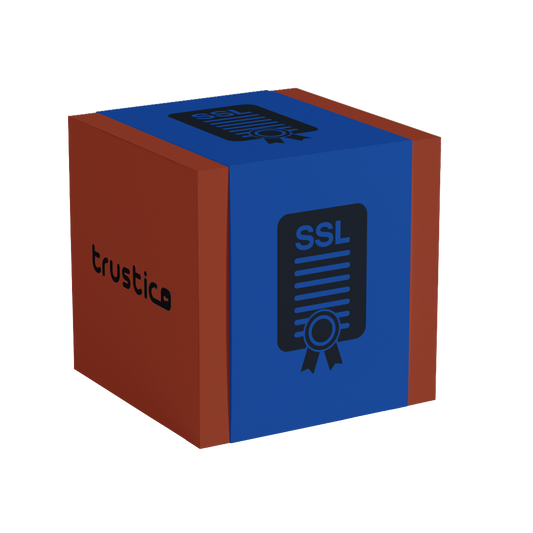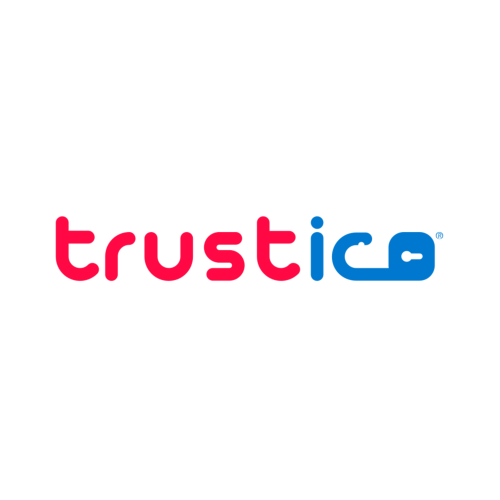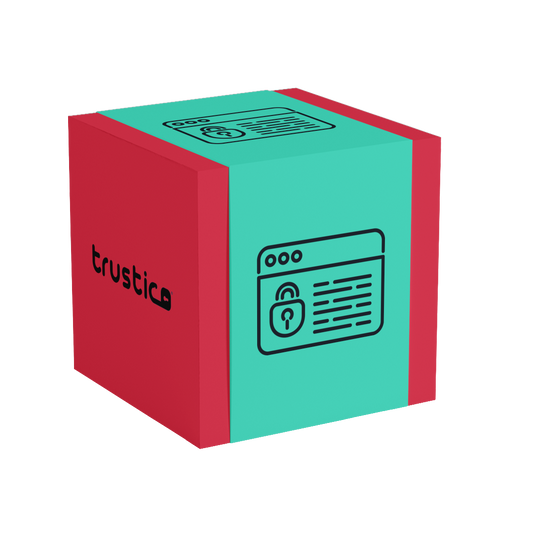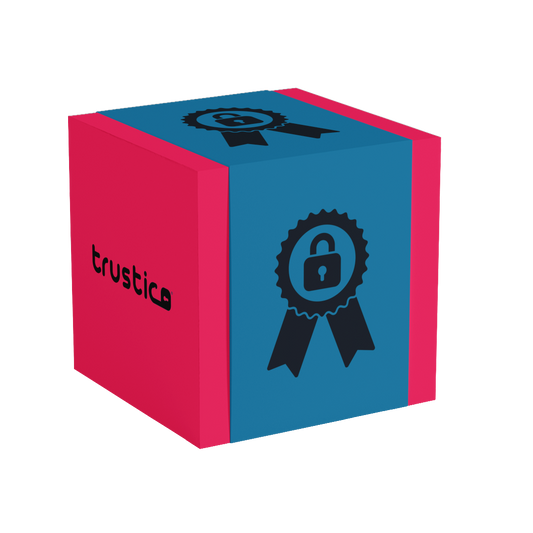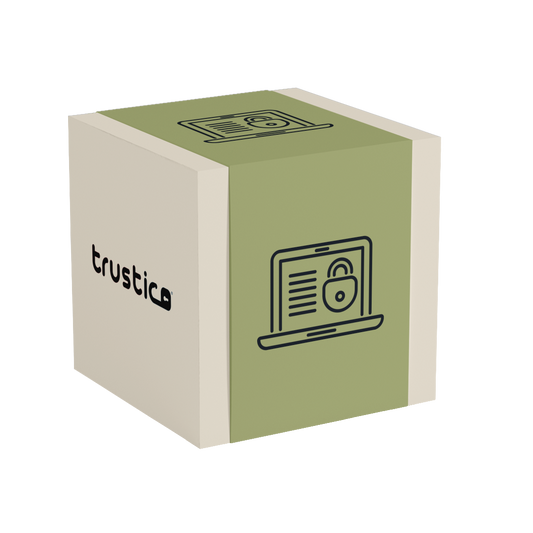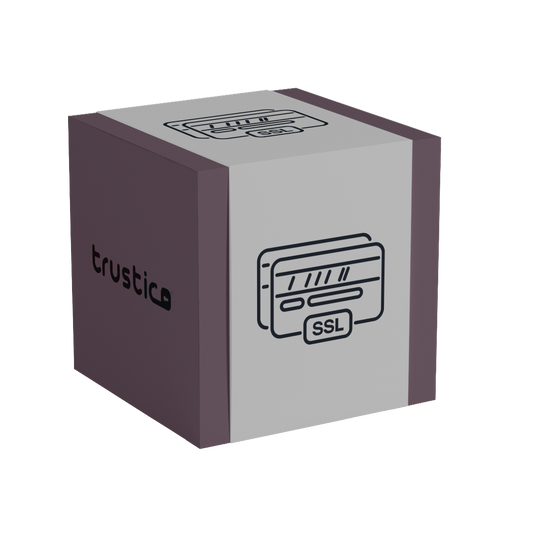Purchase Order Information
Ask Trustico® Assistant
For Instant Answers - Start Here When You Have a Question or Need Help

SSL Certificate Works on WWW but Not Root Domai...
Several server configuration problems can cause SSL Certificates to work on the www version but fail on the non-www version of a domain. Understanding these causes helps identify the specific...
SSL Certificate Works on WWW but Not Root Domai...
Several server configuration problems can cause SSL Certificates to work on the www version but fail on the non-www version of a domain. Understanding these causes helps identify the specific...

Understanding SSL Certificate File Formats and ...
SSL Certificate files can be broadly categorized into three main types based on how the data is encoded and stored. Understanding these categories will help you identify which format you...
Understanding SSL Certificate File Formats and ...
SSL Certificate files can be broadly categorized into three main types based on how the data is encoded and stored. Understanding these categories will help you identify which format you...
Understanding the AutoCSR Service for SSL Certi...
Learn how AutoCSR works, compare it to hosting company practices, find out when automated credential generation is appropriate versus generating your own CSR. Covers security considerations including the Trustico® non-retention...
Understanding the AutoCSR Service for SSL Certi...
Learn how AutoCSR works, compare it to hosting company practices, find out when automated credential generation is appropriate versus generating your own CSR. Covers security considerations including the Trustico® non-retention...

What Is Encrypted Server Name Indication (ESNI)...
The limitations of Encrypted Server Name Indication (ESNI) led to its evolution into Encrypted Client Hello (ECH) in 2020. Encrypted Client Hello (ECH) addresses the shortcomings of its predecessor while...
What Is Encrypted Server Name Indication (ESNI)...
The limitations of Encrypted Server Name Indication (ESNI) led to its evolution into Encrypted Client Hello (ECH) in 2020. Encrypted Client Hello (ECH) addresses the shortcomings of its predecessor while...
Transport Layer Security (TLS) and Cybersecurity
Every time a browser connects to a website using Hypertext Transfer Protocol Secure (HTTPS), Transport Layer Security (TLS) encrypts the connection to protect data from interception and tampering.
Transport Layer Security (TLS) and Cybersecurity
Every time a browser connects to a website using Hypertext Transfer Protocol Secure (HTTPS), Transport Layer Security (TLS) encrypts the connection to protect data from interception and tampering.

How to Find Your SSL Certificate Private Key
Private keys are generated simultaneously when you create a Certificate Signing Request (CSR) for your Trustico® SSL Certificate. This process creates a mathematically linked pair consisting of a public key...
How to Find Your SSL Certificate Private Key
Private keys are generated simultaneously when you create a Certificate Signing Request (CSR) for your Trustico® SSL Certificate. This process creates a mathematically linked pair consisting of a public key...